6 March 2023 - Reading time: 2 minutes
Fluxuan-Snapshot
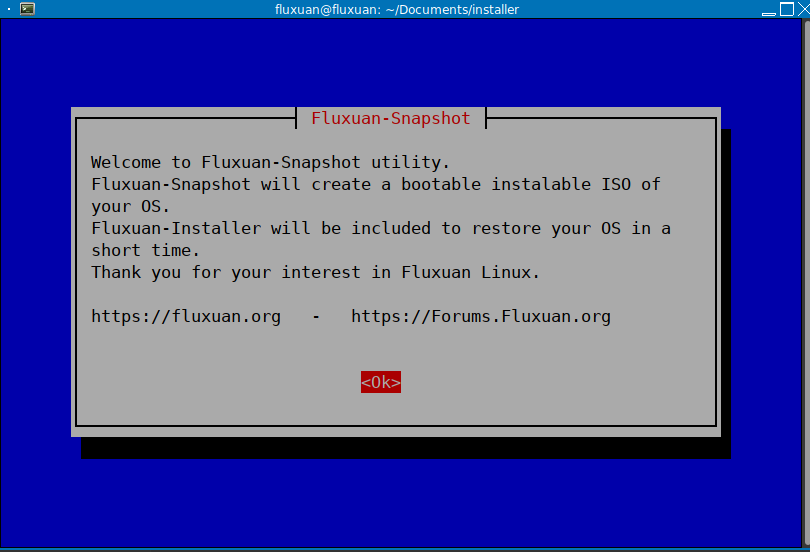
A simple bash script with whiptail that will create a clone / copy of your live installed System.
Fluxuan-Snapshot will let you to chroot to add / remove packages if you forgot something, you can add a splash.png image to your grub if you prefer otherwise your boot menu will have a simple black background.
Depending on the size of your system and Machine the squashing of the file might take a very long time or just a few minutes so the loading bar might stop for a while at 100% until it finishes so do not worry and wait.
At the end of all the process, in your "Home" Directory, you will find a folder named "fluxuan_snapshot" with your .ISO file, the clone of your system and boot related files.
Fluxuan-Snapshot can be used on all Devuan / Debian based operating systems.
If you know a little about Bash Scripting then you can easily adapt it for any other package manager by changing apt with pacman for arch or whatever in the same time the packages will need changing as they are in your Repository.
Fluxuan-Snapshot is very easy to use, it will ask for a Host-name, ISO-name and Disk-Name nothing else.
Fluxuan-Installer is not ready yet, but it will become available in the next few days.
You can get Fluxuan-Snapshot from :->Download Latest Version
Thank You for being there !!!
For any help related to this please ask me on the https://forums.fluxuan.org
Hope this will help !