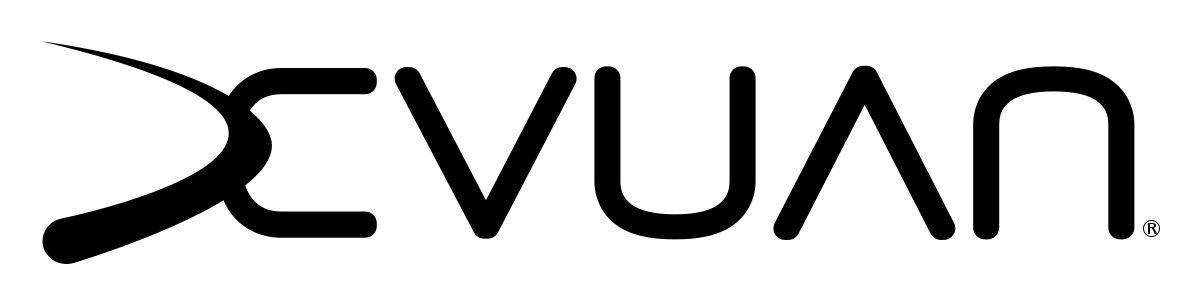Fluxuan Linux new Forums
Hello and nice to see you all, even if it did pass some time since I managed to update / write something this is what is new :
A support forum is up and running at https://fluxuan.org/forum/.
Even if you see that at this time there are no posts feel free to open new Topics.
A Category named "International" was added so you can write in your own language just select "International" as Category, I will use some Translation services for Reply just don`t be upset with me for grammar mistakes.
I will be there almost every Day checking to see how I can Help you in your Problems.
Yes I am working on the new Fluxuan Release and as a hint what will be new in :
But untill then It was a Pleasure and I am going to wait for you onto https://Fluxuan.org/forum/ even if it is just for a chat.
Thank you for being there !!!