13 February 2022 - Reading time: 2 minutes
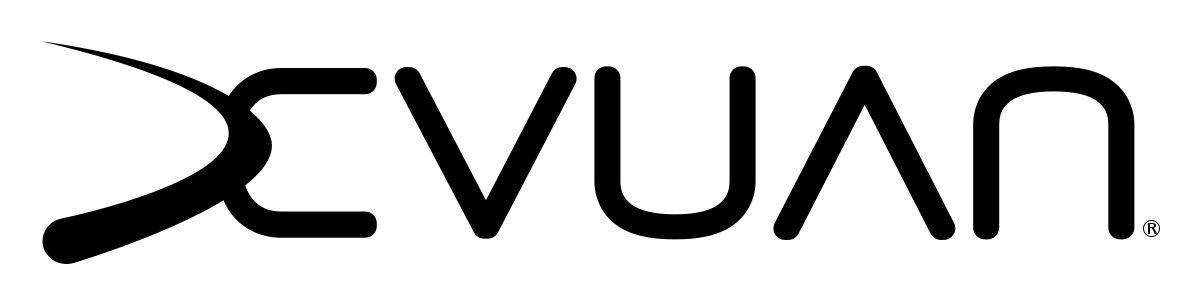
Devuan GNU+Linux OS
An Operating System (OS) is a set of programs that provides an interface to the hardware part of the computer: resource, device, power, andmemory management belong to the OS.
The core of the OS in charge of operating the circuitry and managing peripherals is called the kernel.
Devuan comes with the Linux kernel. The first process launched after the kernel is loaded into memory is called init.
This process bearing PID 1 is in charge of services running on thesystem: it ensures they start in order, verifies they are running fine and shuts them down.
This init process MUST not die, or the whole systemgoes away with it.
Therefore Devuan recommends using lean init systems that do one thing, and do it well.
By default Devuan runs sysvinit but openrc is now an option at installation and other inits such as runit, s6 and sinit are available for development.
Services take care of normal functionality of your system: networking, logging, authentication, language, dictionary, search, software updates,printing, graphical display, etc.
On top of the OS comes applications. Usually, a complete operating system distribution includes a number of pre-configured applications (e.g., the desktop).
The Devuan default desktop is Xfce. Cinnamon, KDE, LXQt and MATE are available from tasksel during installation and a number ofother graphical environments are available post-install.
Fluxbox Window Manager
A stacking window manager for the X Window System, which started as a fork of Blackbox 0.61.1 in 2001, with the same aim to be lightweight.
Its user interface has only a taskbar, and a pop-up menu accessible by right-clicking on the desktop.